Twitter Advertisements is slowly getting popular in India. Especially, the one click lead generation ads. Investing in Twitter Advertisements will gradually increase with time. We all know about Twitter, it is a great place to develop a one to one rapport with your audience. Many take to twitter to express their joy or complaints on Twitter and hence, the interaction frequency is higher. Twitter takes you one step closer to your audience by introducing Lead Generation Ads where in you can collect the information of your audiences with one single click. Let us look at the step by step process of creating them.
Step 1: Login to your twitter account and type www.ads.twitter.com you will be lead to your dashboard. If this is the first time you are running Ads on twitter, you will directed to the page where you get to choose which Ad you want to run.
Step 2: Click on the “Create new campaign” button at the right corner and you will see a drop down with options for running your Ads. Click on the Leads on Twitter option to begin.
Step 3: Once you are navigated to the next page, give a name to your campaign and set the course of time for which you want your Ads to run and scroll down.
Next would be setting the target audience for your Ads.
- Type the location which you want to target, gender you want to target in case your product/ service is exclusive.
- Select languages if you are running your Ads to only one region. For example, Philippines or Thai. We suggest you not to go for languages as this limits the reach of your Ads – use it unless it is totally necessary.
- Select the devices you want your Ads to be seen in. You can choose between Android & iOS devices and also the devices such as phones, tablets, computers and mobile.
- Americans have carriers where in you can choose specific carriers (phone networks).
- Target audiences according to devices – in case you want to target new devices. You get an option of targeting used based on when they first used twitter, device or even carrier. Twitter gives you the option to include the above mentioned audience or exclude them for a period of time. You may go ahead and choose the time period by clicking on the drop down. Scroll down once you have keyed it in.
Featured Targeting methods:
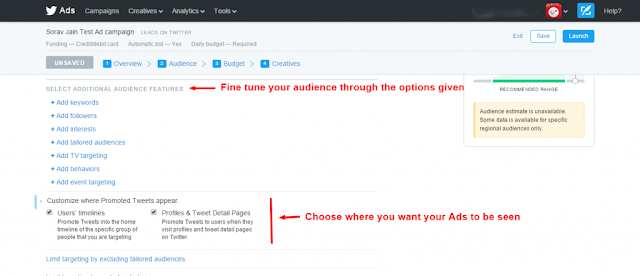
- Keyword – With this, you can target users who type in specific keywords in their tweets. You can choose if the entered keywords need to be a broad match, exact match, phrase match, negative match, negative phrase or negative exact!
- Followers – Target those followers of specific pages to whom you want to serve your Ads. Since this is a lead generation Ad, you may type in your competitors’ handles .
- Interests – Twitter allows you to target people according to their interests. You can choose the kind of events, fields or industry of interests and target your Ads to them. Twitter provides an exhaustive list of interests and sub categories in them for you to choose from.
- Tailored audience – You can either upload your own tailored list or even collect visitors from your website.
- TV targeting – Target those who watch certain specific TV programs. This feature is available in only a few regions & is not available in India yet.
- Behavior targeting – Target followers based on their behaviour pattern. This feature as well is not available in India yet.
Step 4: Once you have keyed in your target audience, move to the next step of setting the budget of your Ad campaign. Type in the amount of money you want to spend on a daily basis. You also have the choice to select the total budget for the campaign – this feature is optional. Like Facebook bidding option, you also have the pricing option for Twitter Ads. Advertisers have the option to choose within three options: Automatic Bid where your bid will be optimized to the best amount within your budget, Target Bid where you can dictate how much you are willing to spend per lead and Twitter will optimize your spending in accordance within 20% of your target and lastly, Maximum Bid where you can select the maximum amount you are willing to spend.
Step 5: Once you are done with finalizing your budget, we shall move to choosing creatives and composing your tweet. If you have a tweet which is already on your timeline, click on the “Select an existing Tweet” button the right side of the screen and select the tweet you want to use for the campaign. You can choose from those tweets you would have promoted beforehand as well.
If you have a separate tweet set aside, then compose your tweet by typing it out in the space given on the left side of the screen.
Once you are done composing your tweet, move to the next dialogue box and click on the plus sign to get a pop up to attach your image. The optimized image size for Lead Gen Ads on twitter 800×200. Click on the “Upload new image” and click “Save” to proceed.
Once you have composed your tweet and chosen your image, go on to set a call to action button. Here, we shall take reference of Urban tree Infrastructures who are premium builders who build green apartments in Chennai.
Once you click the Add call to action, you will be directed to a pop up where in you need to key in a short description, a call to action, provide privacy link of the company/ brand. Twitter requests for a fallback website link, paste your landing page in its place.
Click Save and move on to name your Twitter card where you want the leads to be collected. This name will not be seen to the audience.
Click on Tweet (promoted only) next and click on the launch button at the right corner to take your Ad live! Now that you have learnt how to run a One Touch Lead Ad on your own, put it to practice and return here to share your experience. Good luck!












0 comments:
Post a Comment